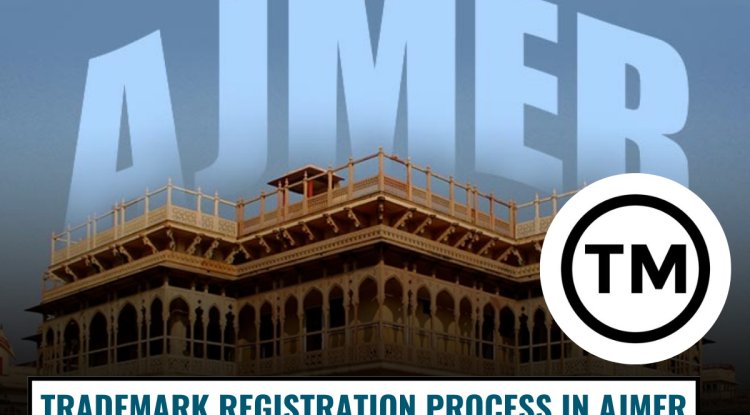How to Check Trademark Status in India | Step-by-Step Guide for Entrepreneurs
Learn how to check your trademark status in India with this step-by-step guide. Understand key stages like “Formalities Check,” “Objected,” and “Accepted & Advertised,” and discover best practices to protect your brand through timely tracking on the IP India portal.
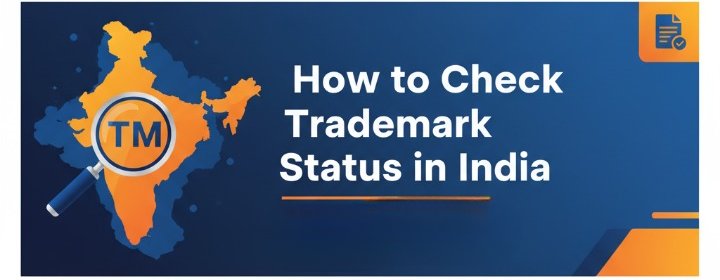
INTRODUCTION
Understanding and managing intellectual property rights is crucial for safeguarding your brand in India. Trademarks—unique words, logos, or slogans—help your products stand out. However, registering a trademark involves ongoing attention, as missing deadlines or overlooking objections can lead to application rejection. Thankfully, the Indian Intellectual Property Office allows you to track your trademark application online, making it easier to stay updated. Keeping tabs on your trademark status enables you to respond quickly to communications and defend your rights effectively. This guide offers a step-by-step process for checking your trademark status and understanding different updates, helping you navigate the registration system with confidence for a successful outcome.
NAVIGATING THE TRADEMARK MAZE: A HELPFUL GUIDE TO CHECKING TRADEMARK STATUS IN INDIA
You must file for a trademark for your brand, logo, or slogan in order to safeguard your intellectual property in the Indian market. However, remember that the process doesn't stop when your application is sent in; there are other steps that must be followed to go from "Application Filed" to "Registered," each with its own possible challenges and importance. Monitoring your trademark status is not only a smart idea, but also essential to ensure that you don't overlook any important deadlines or Trademark Registry contact. For many business owners and entrepreneurs, the trademark process might be a little intimidating. But don't worry—in this comprehensive blog article, we'll take you step-by-step through the entire trademark status check procedure in India. We'll also go over the most common status updates you might come across along the way, what they imply, and what you need to do.
THE IMPORTANCE OF VIGILANCE: WHY YOU MUST REGULARLY CHECK YOUR TRADEMARK STATUS
Before we get into the details of how to check your trademark status, let's discuss why it's important. Keeping tabs on your trademark status is more than just a routine check; it’s essential for protecting your brand. If you don’t respond to any objections or opposition within the given timeframe, your application could be marked as "Abandoned" or "Refused," which can derail your efforts to secure a trademark.
By regularly monitoring your status, you can:
· Prevent Abandonment: Quickly address any examination reports and other official requests.
· Protect Your Brand: Swiftly respond to any third-party challenges to your application.
· Plan Effectively: Get a clear timeline on when you’ll receive legal protection, helping you strategize your branding and marketing plans.
· Ensure Information Accuracy: Verify that all the details related to your application are accurately recorded in the registry.
The Indian IP Office's online system is the go-to place for tracking your application's progress. Knowing how to use this system effectively is a valuable skill for anyone applying for a trademark.
STEP-BY-STEP GUIDE: HOW TO CHECK YOUR TRADEMARK STATUS ON THE IP INDIA WEBSITE
Checking your trademark status online is a straightforward process once you know where to look. Here is a comprehensive, step-by-step walkthrough:
- Visit the Official IP India Portal: Open your web browser and go to the official website of the Indian Intellectual Property Office: https://ipindia.gov.in/.
- Navigate to the Trademarks Section: On the homepage, click on the 'Trademarks' tab. This will open a dropdown menu with several options.
- Access the Trademark Status Link: From the dropdown menu, click on 'Related Links' and then select 'Trademark Status'. A popup will appear, informing you that you are being redirected to an external website. Click 'OK' or 'Proceed'.
- Select the Application Search Type: On the next page, you will see a menu on the left side. Click on 'Trade Mark Application/Registered Mark'.
- Choose 'National IRDI Number': After clicking the above link, two options will appear. Select 'National IRDI Number' for your standard Indian trademark application.
- Enter Your Application Details: You will now be on the search page. Input your unique trademark application number in the designated field. This is the number you received when you first filed your application.
- Complete the CAPTCHA: Enter the CAPTCHA code shown on the screen to verify you are not a robot.
- View Your Status: Click the 'View' button. The website will then display the current status of your trademark application.
- Click for Detailed History: For a more detailed breakdown of your application's timeline and a history of all actions, click on the hyperlinked application number that appears in the search results.
To know more about this you can folloe the link below:
DECODING YOUR STATUS: A GLOSSARY OF COMMON TRADEMARK STATUS UPDATES
The status displayed on the IP India website is often a technical term that can be confusing. Here are a glossary of the most common statuses and their meanings:
- New Application: This is the initial status you will see right after filing. It means your application has been successfully logged into the Trademark Registry's database and is awaiting further action.
- Sent to Vienna Codification: If your trademark includes a logo or any figurative element, this status means it is being classified according to the international Vienna Code system. This is a technical step with no required action from you.
- Formalities Check Pass/Fail: This is the result of the initial administrative check.
- Formalities Check Pass: Your application has passed the preliminary scrutiny of submitted documents and fees. It will now move forward in the process.
- Formalities Check Fail: The registry has identified a discrepancy in your application, such as missing documents or an incomplete form. You will need to take action to rectify this within the specified deadline.
- Marked for Exam: Your application has been assigned to a Trademark Examiner who will conduct a thorough review to ensure it meets all legal requirements and doesn't conflict with existing trademarks.
- Examination Report Issued: The examiner has completed their review and has issued an examination report. This report may contain objections that you must address by filing a response within one month.
- Objected: This is a more direct notification that the examiner has raised an objection. It could be due to a conflict with an existing mark or a non-distinctive name. This requires a formal, detailed written response from your side within the one-month deadline.
- Ready for Show Cause Hearing: If the examiner is not satisfied with your response to the objection, they may set up a hearing to give you an opportunity to argue your case in person or through your trademark agent.
- Accepted and Advertised: This is a positive development! It means your trademark has been accepted by the registry and is now being published in the Trademark Journal. This triggers a four-month window for any third party to oppose your registration.
- Opposed: If a third party files an opposition to your trademark within the publication period, your status will change to "Opposed." You must then file a counter-statement to defend your application.
- Registered: Congratulations! Your trademark has successfully navigated all stages and is now officially registered, giving you exclusive rights to use the mark.
- Abandoned: This is an unfortunate outcome. Your application becomes "Abandoned" if you fail to respond to an office action or examination report within the given time frame.
- Withdrawn: This status indicates that the applicant has voluntarily decided to withdraw their application at some point during the process.
- Removed: A trademark is removed from the registry, often due to non-renewal after the initial ten-year registration period has expired.
BEST PRACTICES FOR TRADEMARK TRACKING
To ensure a smooth registration process, consider these best practices:
- Set Reminders: Create a system to remind yourself to check the status of your trademark every month or two.
- Work with a Professional: Hiring a trademark agent or lawyer can take the guesswork out of the process, as they will manage the tracking and respond to all office actions on your behalf.
- Keep Records: Always maintain a clear record of your application number, filing date, and any correspondence with the registry.
- Understand Your Status: Knowing what each status means will help you understand the next steps and make informed decisions about your brand's future.
CONCLUSION
regularly checking your trademark status online is an essential task for any brand owner in India. The IP India portal provides a clear and transparent window into your application's progress, but it's up to you to stay informed. By following the steps outlined in this guide and understanding the meaning of each status update, you can protect your valuable intellectual property and navigate the registration process with clarity and confidence.